Code tag syntax color
- Introduction
- Play scheme
- How to use code-tag-syntax-color.js
- Color Schemes
- Fluorescent Color Scheme
- Bright Color Scheme
- Metallic Color Scheme
- Silver Color Scheme
- Fragrance Color Scheme
Introduction
When I add a code html tag for a 
find / -name "vim". Cool!😁 You can click scheme buttons to change the code scheme.
Play scheme
Click below button to change the code tag block scheme.
history | awk -F\| '{printf("%s %s\n",NF-1,$0)}' |sort -rn|head
How to use code-tag-syntax-color.js
Add below script code before the close body tag.
<script src="https://zhihau.github.io/js/code-tag-syntax-color.js"></script>
If you want to ignore some code section, add the selector name to ignore_selectors array. And place this code before the line that include code-tag-syntax-color.js
<script> let ignore_selectors=["htmlcode","pycode"]; </script> <script src="https://zhihau.github.io/js/code-tag-syntax-color.js"></script>
Full example
<html> <head> <script> let ignore_selectors=["htmlcode","pycode"]; </script> <script src="https://zhihau.github.io/js/code-tag-syntax-color.js"></script> </head> <body> <p>The HTML <code>button</code> tag defines a clickable button.</p> </body> </html>
Color Schemes
Fluorescent Color Scheme
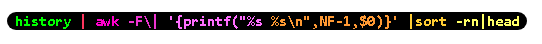
Bright Color Scheme

Metallic Color Scheme

Silver Color Scheme
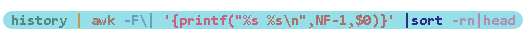
Fragrance Color Scheme
